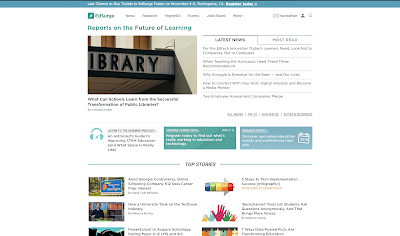Learning Analytics
Learning analytics can be described as the process of collecting, analyzing, and reporting data about learners or students actions/accomplishments within a leaning platform. Learning analytics can be useful to teachers when structing classroom instruction as well as identifying students of special needs who might need extra attention. One disadvantage is that learning analytics does not give the reasons to student extended work rather it just brands an outlier. In this term, it forces a classroom average rather than allowing for student individuality. Spreadsheets help educators analyze and organize data effectively. I can benefit from learning analytics in my future as an educator by using it to focus on harder concepts in my classroom based on data gathered through leaner analytics.